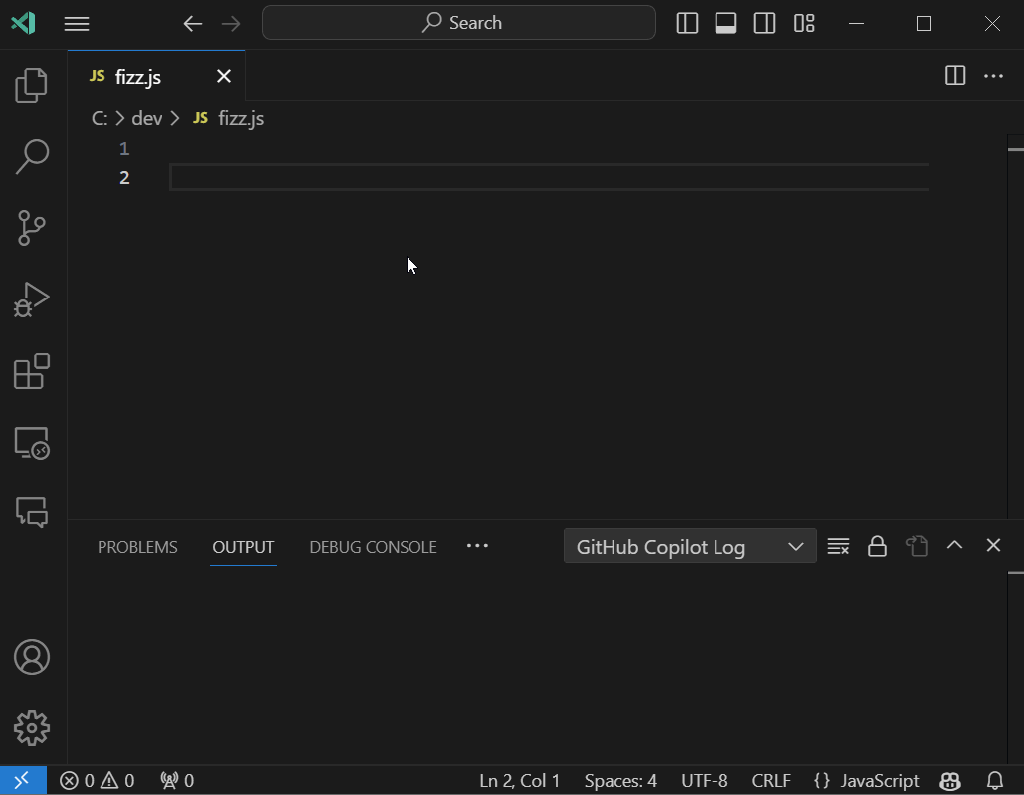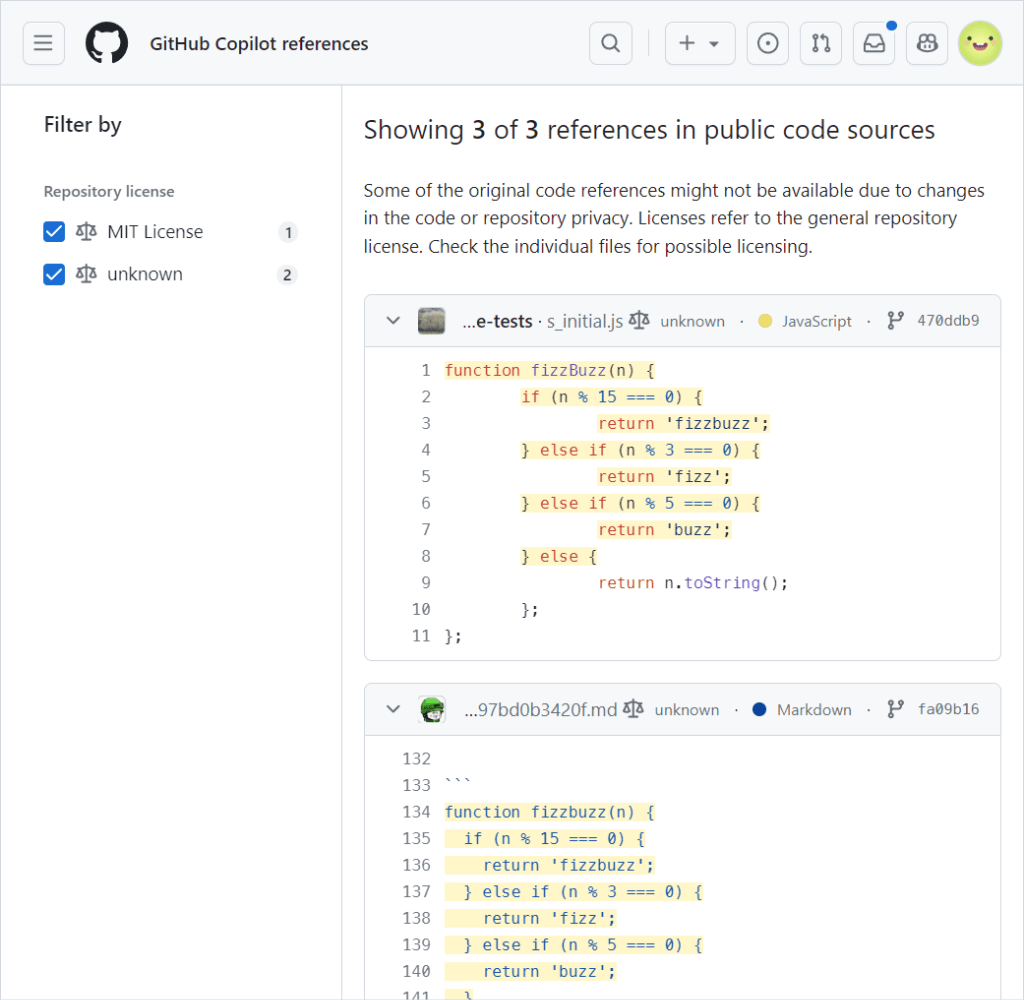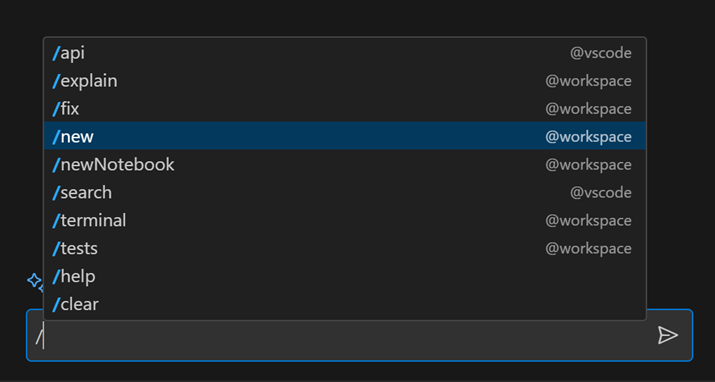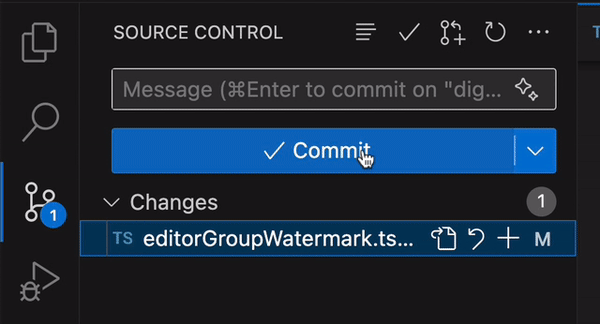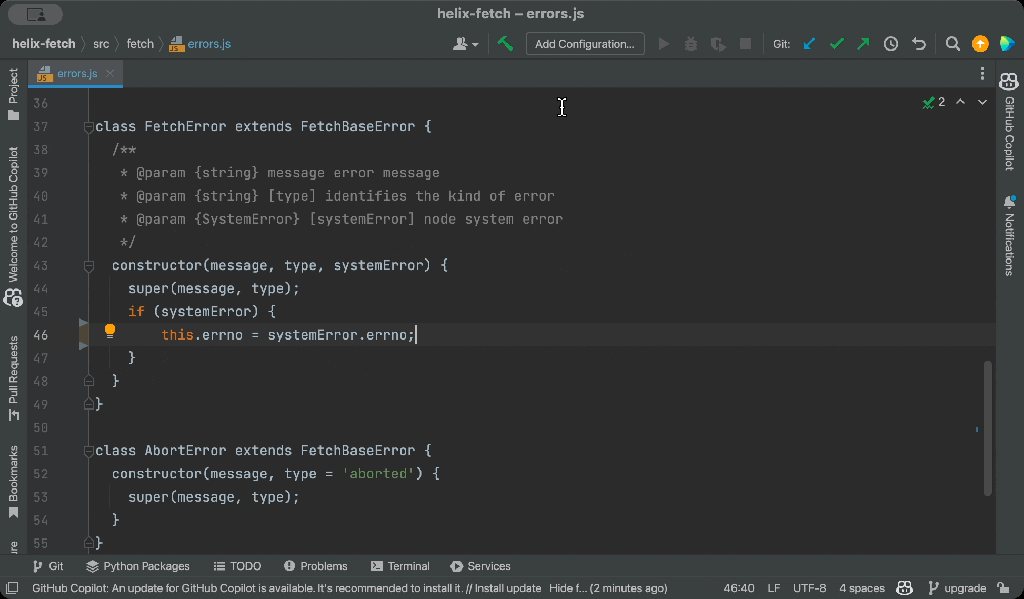This month, we made some big improvements to GitHub Copilot! Copilot Chat is now powered by GPT-4 and we updated the model used to detect off-topic chat queries. In VS Code, we are announcing the public beta of code referencing. We also introduced “agents” and the ability to generate commit messages with Copilot. In addition, we improved the context for explaining code and updated the Copilot menu UI. In JetBrains IDEs, we introduced partial acceptance of code suggestions.
Copilot Chat is powered by GPT–4
We upgraded the Copilot Chat experience, bringing more accurate and useful code suggestions with OpenAI‘s GPT–4 model.
Off–topic model improvements for Copilot Chat
As part of our safety features, we‘ve improved our off-topic model to detect chat queries which do not relate to programming. This should result in significantly fewer filtered responses.
Code referencing in VS Code is now in Public Beta
In August, we announced the Private Beta of code referencing in VS Code. This feature searches across billions of files on public GitHub repositories for code that matches a Copilot suggestion. Since then, we’ve heard your feedback, and we’re shipping with a new and redesigned experience. One of the top points of feedback was that the original flow resulted in too many notifications. To fix this, if there’s a match, users will find its information displayed in the Copilot console log, including where the match occurred, any applicable licenses, and a deep link to learn more. If you are interested in code references, you can refer to the window, otherwise, it won’t be in your way.
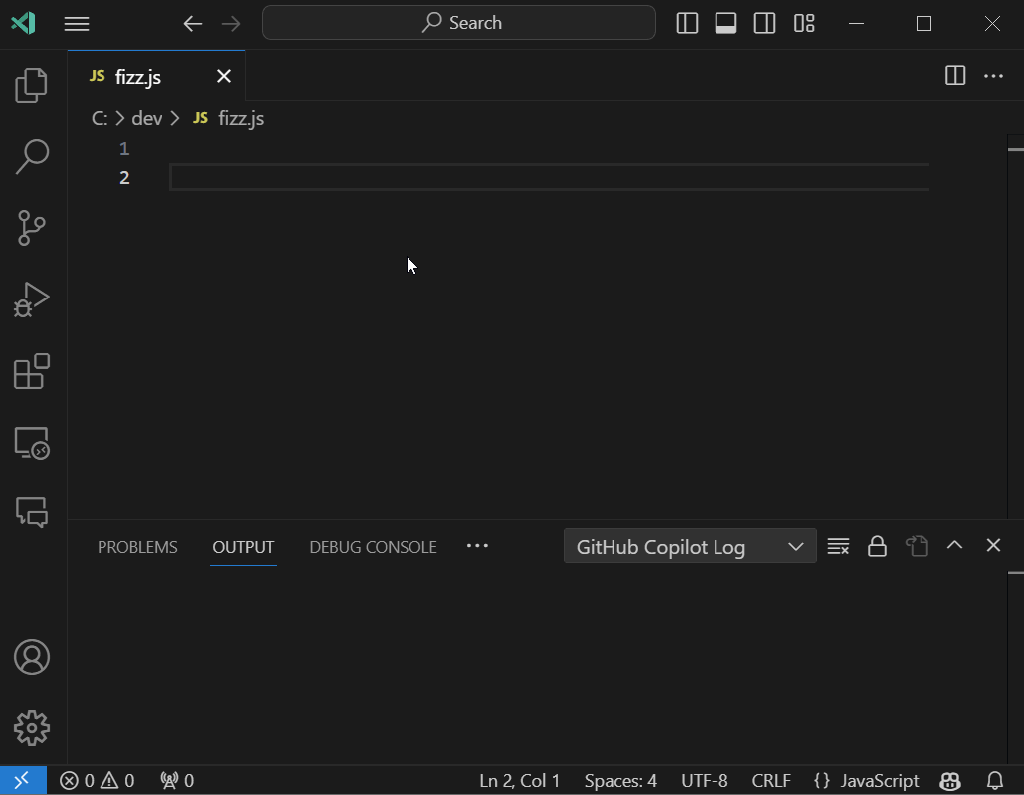
The deep link will now take you to a navigable page on GitHub.com to browse examples of the code match and their repository licenses, and see how many repositories — including ones without licenses — that code appears in, as well as links to those repositories.
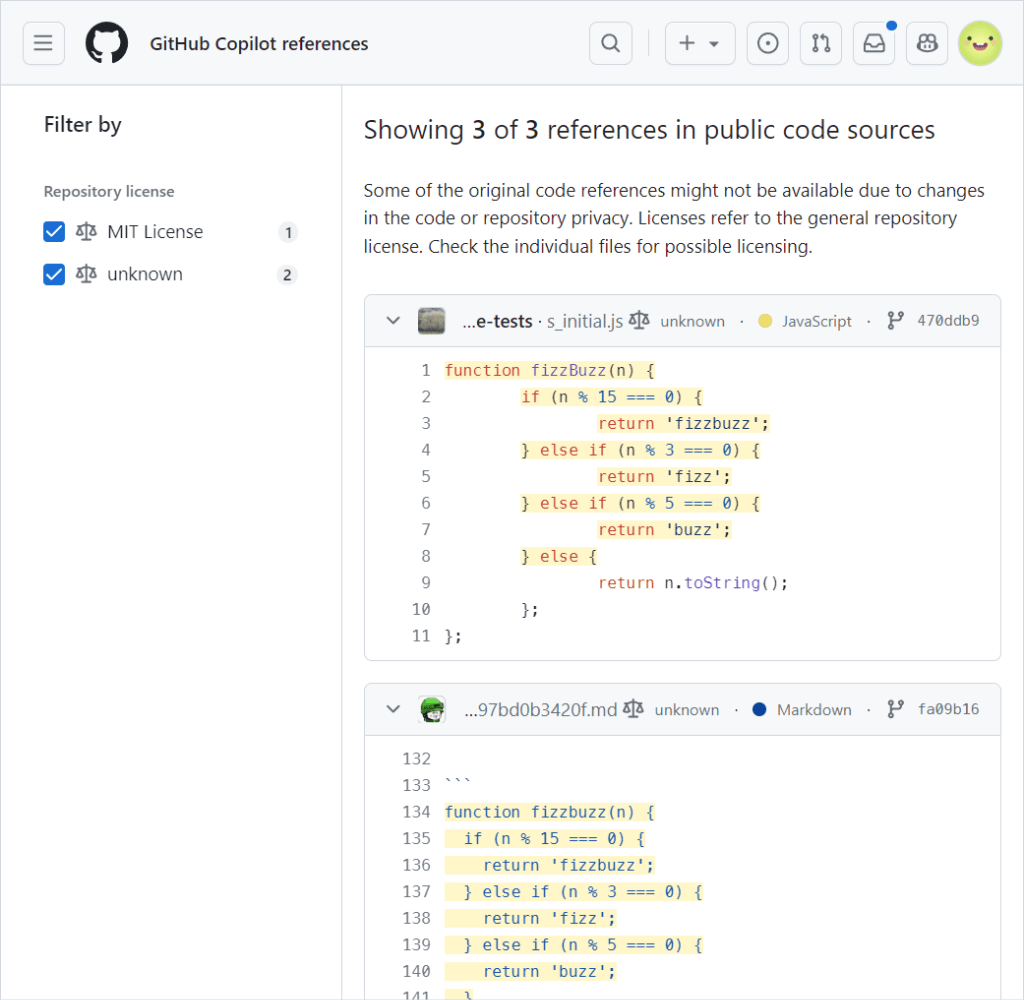
Learn more about Copilot code referencing and let us know your thoughts in the GitHub Community!
Introducing “agents” in Copilot Chat in VS Code
We have introduced a new capability called “agents” to enhance your interaction with Copilot Chat. Agents are like specialized experts who can assist you with specific tasks. You can mention them in the chat using the @ symbol. Currently, there are two agents available:
- @workspace: This agent has knowledge about the code in your workspace and can help you navigate it by finding relevant files or classes. The @workspace agent uses a meta prompt to determine what information to collect from the workspace to help answer your question.
- @vscode: This agent is knowledgeable about commands and features in the VS Code editor itself, and can assist you in using them.
Each agent also supports slash commands. The slash commands you may have used before should now be used with an agent. For example, /explain is now @workspace /explain.
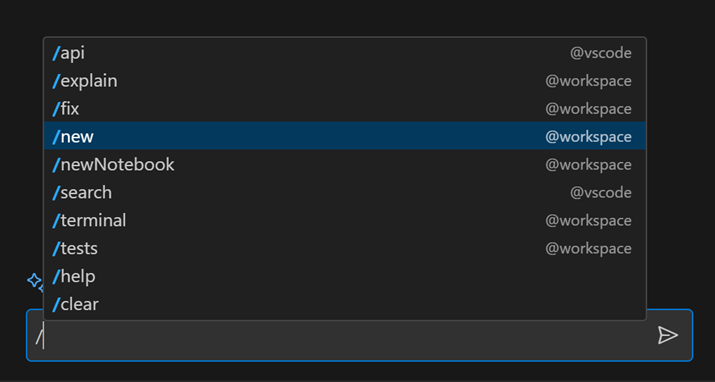
Read more in the VS Code release notes.
Improved explanation context in Copilot Chat in VS Code
You can ask Copilot Chat to explain a code selection in your active editor either through the @workspace /explain command or through the “Explain with Copilot” action in the context menu. Copilot Chat has now integrated implementations of referenced symbols, such as functions and classes, which leads to explanations that are more precise and useful. This works best across files when you have an extension contributing language services installed for one of the following languages: TypeScript/JavaScript, Python, Java, C#, C++, Go, or Ruby.
Commit message generation using Copilot in VS Code
Copilot can now generate commit messages based on the pending changes using the new “sparkle” action in the Source Control input box.
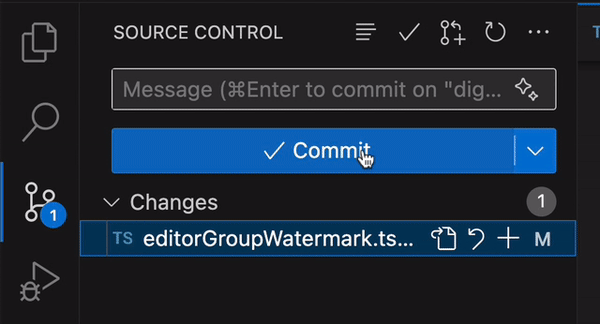
Our Copilot menu in VS Code is now more visible and aligned with our design for JetBrains IDEs. It is now easier to understand the current status of Copilot, access the various settings or documentation.

The new menu is displayed when clicking on the Copilot icon in the lower right corner in the statusbar of VS Code.
JetBrains partial acceptance for code suggestions
The Copilot extension for JetBrains IDEs has leveled up! You now have the flexibility to incorporate code suggestions piece by piece, whether that’s word-by-word or line-by-line. Feel free to customize these shortcuts as you prefer. Happy coding!
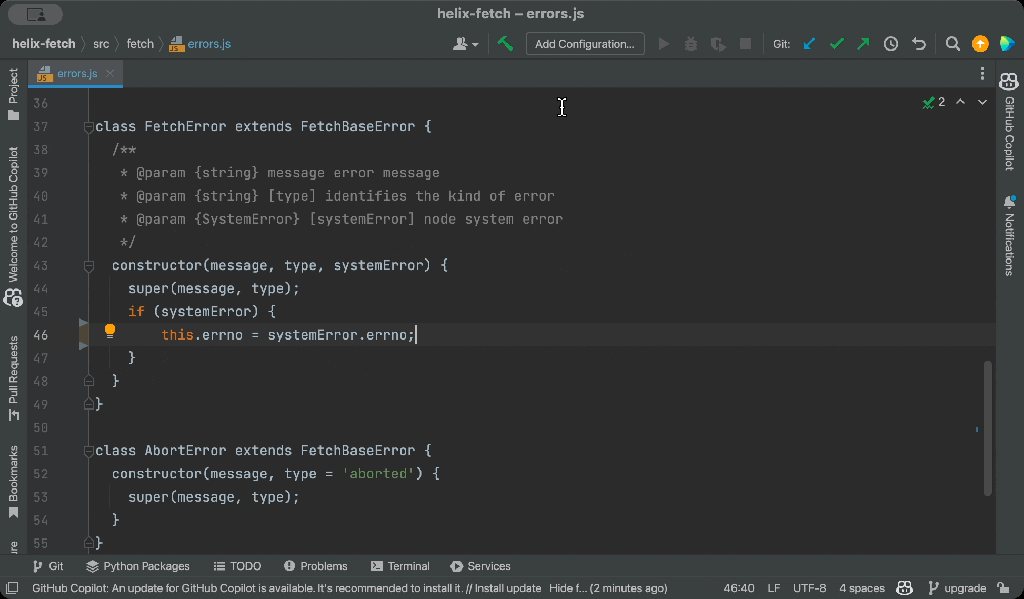
We welcome your feedback on Copilot! Please join the discussion in the GitHub Community.